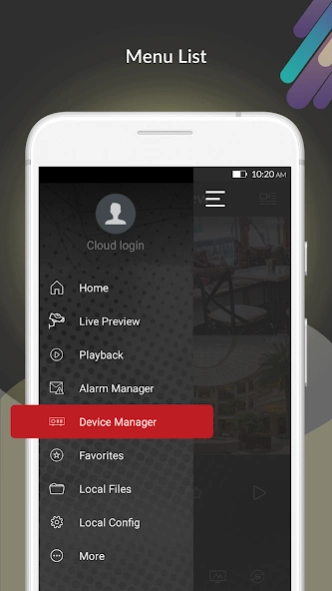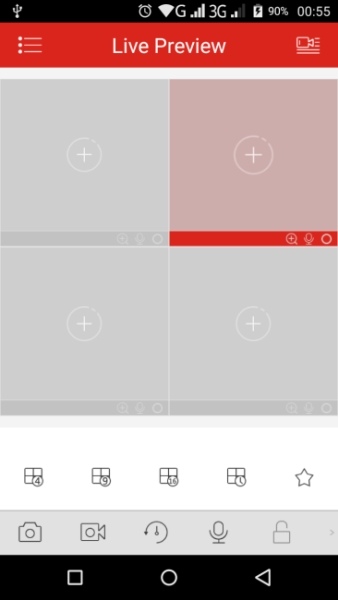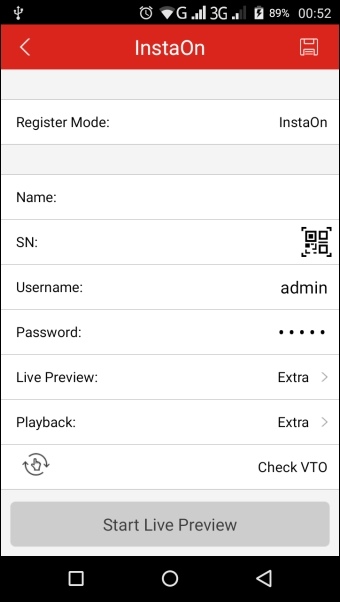gCMOB 3.2.0
Free Version
Publisher Description
gCMOB - gCMOB allows users to view and control video stream from IP Cameras, DVRs, NVRs
gCMOB is a surveillance software that allows users to access and control live streaming from CP PLUS DVRs, NVRs, IP Cameras and Video Door Phones. Besides controlling live view, other features offered by this app include:
- Easy GUI to control
- Support flexible Live Preview split up to 16.
- Supports InstaOn-Instant Cloud viewing for CP Plus DVR/NVR & IP Cameras.
- Support scanning QR code to add device.
- Support real-time playback when live preview.
- Support 4 channel Playback
- Merge "Video Playback" and "Image Playback".
- Support quick starting live preview via Instaon.
- Supports sliding feature to view next set of cameras
- Supports digital zoom in live videos.
- Support Push Video
- Can control Relay outputs like switch Close/Open Doors.
- Support PTZ controls
- Remote Configuration of Device
- Switch to Main or Extra/Sub Stream in one click.
- Supports Two Way Talk.
- Create, Edit and View your Favorite cameras.
- Basic health monitoring like HDD status etc
- Supports E-PTZ.
- Support Video Door Phone feature
- Support Local File Export feature
About gCMOB
gCMOB is a free app for Android published in the System Maintenance list of apps, part of System Utilities.
The company that develops gCMOB is CP Plus. The latest version released by its developer is 3.2.0. This app was rated by 165 users of our site and has an average rating of 3.5.
To install gCMOB on your Android device, just click the green Continue To App button above to start the installation process. The app is listed on our website since 2023-11-07 and was downloaded 172,821 times. We have already checked if the download link is safe, however for your own protection we recommend that you scan the downloaded app with your antivirus. Your antivirus may detect the gCMOB as malware as malware if the download link to com.mm.android.direct.g_CMOB_XU is broken.
How to install gCMOB on your Android device:
- Click on the Continue To App button on our website. This will redirect you to Google Play.
- Once the gCMOB is shown in the Google Play listing of your Android device, you can start its download and installation. Tap on the Install button located below the search bar and to the right of the app icon.
- A pop-up window with the permissions required by gCMOB will be shown. Click on Accept to continue the process.
- gCMOB will be downloaded onto your device, displaying a progress. Once the download completes, the installation will start and you'll get a notification after the installation is finished.